Headset: Difference between revisions
Wheatley1001 (talk | contribs) mNo edit summary |
(Updated to 0.18) |
||
| Line 1: | Line 1: | ||
{{version|stub=yes|stubnote= | {{version|0.18.11.0||stub=yes|stubnote= Add media content.}} | ||
{{Items infobox | {{Items infobox | ||
| type = gear | | type = gear | ||
| Line 35: | Line 35: | ||
== Function == | == Function == | ||
The headset can be used to listen to/speak over | The headset can be used to listen to the text-based radio, to give and receive orders, and to listen/speak over many voice radio channels. | ||
To speak over voice radio chat, toggle chat modes to select Radio (Default: {{Key|R}}) and hold Push-to-talk (Default: {{Key|V}}). The keybindings can be reverted to pre-0.18 functionality by going into Settings, Controls, and binding Local Chat to {{Key|V}} and Radio Chat to {{Key|R}}. | |||
Radio channels feature was added in v0.10.5.0. There are 10 thousand and one accessible radio channels (channel 0000 to channel 10000), making it possible to do things like secret communication on another channel or devices that react to commands sent on a specific channel. It also features the Mem option to store the current radio channel as a preset, up to 10 presets from preset 0 to 9, all of which are set to the first 10 channels, channel 0000 to channel 0009, by default. Because the channel number only has 4 digits max, channel 10000 cannot be typed in and is only accessible by switching from channel 9999. | Radio channels feature was added in v0.10.5.0. There are 10 thousand and one accessible radio channels (channel 0000 to channel 10000), making it possible to do things like secret communication on another channel or devices that react to commands sent on a specific channel. It also features the Mem option to store the current radio channel as a preset, up to 10 presets from preset 0 to 9, all of which are set to the first 10 channels, channel 0000 to channel 0009, by default. Because the channel number only has 4 digits max, channel 10000 cannot be typed in and is only accessible by switching from channel 9999. | ||
==Trivia== | ==Trivia== | ||
*The headset used to | *The headset used to require a battery. | ||
*In update 0.10 the headset stopped depleting its battery, as the AI wouldn't change their headset batteries, making them ignore any orders given to them. | |||
*Since update 0.18 the headset doesn't use batteries at all. | |||
==Media== | ==Media== | ||
<gallery widths=280 heights=200> | <gallery widths=280 heights=200> | ||
Revision as of 16:47, 16 June 2022

|
Data is potentially outdated |
| Last updated for version 0.18.11.0 Last mentioned in changelog 1.4.4.1 The current game version is 1.4.6.0 Stub Notes: Add media content. |
| Headset | |||||||||||||||||||||||||||||||||||
|---|---|---|---|---|---|---|---|---|---|---|---|---|---|---|---|---|---|---|---|---|---|---|---|---|---|---|---|---|---|---|---|---|---|---|---|
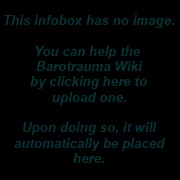 Inventory icon Sprite | |||||||||||||||||||||||||||||||||||
| Crafting | |||||||||||||||||||||||||||||||||||
| Fabricator Requirements |
Skill:
| ||||||||||||||||||||||||||||||||||
| Deconstructor Yield | |||||||||||||||||||||||||||||||||||
| Store | |||||||||||||||||||||||||||||||||||
| 150 mk | |||||||||||||||||||||||||||||||||||
| |||||||||||||||||||||||||||||||||||
| |||||||||||||||||||||||||||||||||||
| “ | Allows remote communication among the crew. | „ |
| –Item description |
The Headset is an item used to access radio chat channels.
Function
The headset can be used to listen to the text-based radio, to give and receive orders, and to listen/speak over many voice radio channels.
To speak over voice radio chat, toggle chat modes to select Radio (Default: ![]() ) and hold Push-to-talk (Default:
) and hold Push-to-talk (Default: ![]() ). The keybindings can be reverted to pre-0.18 functionality by going into Settings, Controls, and binding Local Chat to
). The keybindings can be reverted to pre-0.18 functionality by going into Settings, Controls, and binding Local Chat to ![]() and Radio Chat to
and Radio Chat to ![]() .
.
Radio channels feature was added in v0.10.5.0. There are 10 thousand and one accessible radio channels (channel 0000 to channel 10000), making it possible to do things like secret communication on another channel or devices that react to commands sent on a specific channel. It also features the Mem option to store the current radio channel as a preset, up to 10 presets from preset 0 to 9, all of which are set to the first 10 channels, channel 0000 to channel 0009, by default. Because the channel number only has 4 digits max, channel 10000 cannot be typed in and is only accessible by switching from channel 9999.
Trivia
- The headset used to require a battery.
- In update 0.10 the headset stopped depleting its battery, as the AI wouldn't change their headset batteries, making them ignore any orders given to them.
- Since update 0.18 the headset doesn't use batteries at all.