Ruin Scanner: Difference between revisions
From Official Barotrauma Wiki
(Added Function, do not have images for gallery purposes.) Tag: visualeditor |
No edit summary |
||
| Line 1: | Line 1: | ||
{{Version|0.16.7.0|stub=yes}} | |||
{{Items infobox | |||
| deconstructor=No | |||
| fabricator = No | |||
| noreq = Yes | |||
| type = tool | |||
| icon = Ruin Scanner.png | |||
| caption = Inventory icon | |||
| imagewidth = 53 | |||
}} | |||
The '''Ruin Scanner''' is an item used in "Scan Alien Ruins" [[Missions]]. | |||
= Function = | = Function = | ||
The | The Ruin Scanner can be placed anywhere, but only certain locations are appropriate for fulfilling the mission requirements. The player is given three of them in a metal crate when they accept a "Scan Alien Ruins" mission. | ||
It can be placed by {{key|mouse|right}}aiming and {{key|mouse|left}}clicking on the grid that appears or pressing {{key|E}}. It will then begin scanning, which can take some time. | |||
The Ruin Scanner is functionally similar to a {{hl|Handheld Sonar}}, although it doesn't require Battery Cells. It also doesn't include a Mineral Scanner. | |||
{{Items nav}} | |||
Revision as of 07:05, 7 March 2022

|
Data is potentially outdated |
| Last updated for version 0.16.7.0 The current game version is 1.4.6.0 |
| Ruin Scanner | ||||||||
|---|---|---|---|---|---|---|---|---|
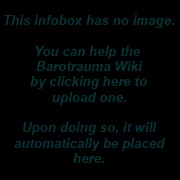
| ||||||||
| Crafting | ||||||||
| Constructible? | No | |||||||
| Deconstructible? | No | |||||||
| ||||||||
The Ruin Scanner is an item used in "Scan Alien Ruins" Missions.
Function
The Ruin Scanner can be placed anywhere, but only certain locations are appropriate for fulfilling the mission requirements. The player is given three of them in a metal crate when they accept a "Scan Alien Ruins" mission.
It can be placed by ![]() aiming and
aiming and ![]() clicking on the grid that appears or pressing
clicking on the grid that appears or pressing ![]() . It will then begin scanning, which can take some time.
. It will then begin scanning, which can take some time.
The Ruin Scanner is functionally similar to a ![]() Handheld Sonar, although it doesn't require Battery Cells. It also doesn't include a Mineral Scanner.
Handheld Sonar, although it doesn't require Battery Cells. It also doesn't include a Mineral Scanner.