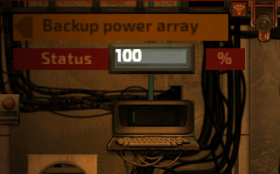Terminal: Difference between revisions
From Official Barotrauma Wiki
m (4 revisions imported) |
No edit summary |
||
| (14 intermediate revisions by 5 users not shown) | |||
| Line 1: | Line 1: | ||
{{ | {{Version|1.2.6.0}} {{DisambigMsg|the command input Terminal|other uses|Terminal (disambiguation)}} | ||
| | {{Items infobox | ||
| description = ''Outputs a user-submitted string.'' | |||
| | |||
<!-- Crafting --> | |||
| deconstructor = yes | |||
| fabricator = yes | |||
| fabricatortime = 30 | |||
| fabricatorskill = electrical | |||
| fabricatorskilllevel = 50 | |||
| deconstructortime = 10 | |||
| fabricatormaterials = {{hl|FPGA Circuit}}<br>{{hl|Tin}}<br>{{hl|Silicon}} | |||
| deconstructormaterials = {{hl|Plastic}}<br>{{hl|Copper}}<br>{{hl|Tin}}<br>{{hl|Silicon}} | |||
<!-- Store --> | |||
| baseprice = 200 | |||
| outpostmultiplier = 1 | |||
| citymultiplier = 0.9 | |||
| researchmultiplier = 1.25 | |||
| militarymultiplier = 1 | |||
| minemultiplier = 1 | |||
<!-- Technical --> | |||
| identifier = terminal | |||
| category = Electrical | | category = Electrical | ||
| tags = smallitem, logic | |||
}} | }} | ||
=Usage= | |||
The '''Terminal''' is an electrical component used to obtain typed text. | The '''Terminal''' is an electrical component used to obtain typed text. | ||
It is most commonly used in tandem with a [[RegEx Find Component]] to provide advanced user interaction. | It is most commonly used in tandem with a [[RegEx Find Component]] to provide advanced user interaction, Like sending a command to the [[Reactor]] to power down or set the recharge rate of [[Batteries]]. It can be used with the [[Text Display]] to display words and with the power of [[Wires]] and [[Wiring Components]] It can also be used to control [[Installations]] as mentioned previously. The Terminal can also communicate with other Terminals using wires or [[Wifi Component]]s. | ||
=Connection Panel= | |||
{{Connection panel | {{Connection panel | ||
|input1=Signal_In | | input1 = Signal_In | ||
|input1tt=Displays text to the console. | | input1tt = Displays text to the console. | ||
|output1=Signal_Out | | output1 = Signal_Out | ||
|output1tt=Outputs text typed on the console. | | output1tt = Outputs text typed on the console. | ||
| input2 = Set_Text_Color | |||
| input2tt = Sets the text color. | |||
| input3 = Clear_Text | |||
| input3tt = Clears the text. | |||
}} | }} | ||
=Media= | |||
<gallery widths=280 heights=200> | |||
File:TerminalBatteries.png | Terminal set to change recharge rate of batteries, and/or Disconnect/Reconnect the batteries to the power grid on the Humpback | |||
</gallery> | |||
[[Category:Electrical Components]] | [[Category:Electrical Components]] | ||
{{Components Nav}} | {{Components Nav}} | ||
{{Installations nav}} | |||
Latest revision as of 16:04, 29 December 2023

|
Data is potentially outdated |
| Last updated for version 1.2.6.0 Last mentioned in changelog 1.4.4.1 The current game version is 1.4.5.0 |
| This article is about the command input Terminal. For other uses, see Terminal (disambiguation). |
| Terminal | |||||||||||||||||||||||||||||||||||
|---|---|---|---|---|---|---|---|---|---|---|---|---|---|---|---|---|---|---|---|---|---|---|---|---|---|---|---|---|---|---|---|---|---|---|---|
 'Outputs a user-submitted string.' | |||||||||||||||||||||||||||||||||||
| Crafting | |||||||||||||||||||||||||||||||||||
| Fabricator Requirements |
Skill:
| ||||||||||||||||||||||||||||||||||
| Deconstructor Yield | |||||||||||||||||||||||||||||||||||
| Store | |||||||||||||||||||||||||||||||||||
| 200 mk | |||||||||||||||||||||||||||||||||||
| |||||||||||||||||||||||||||||||||||
| |||||||||||||||||||||||||||||||||||
Usage
The Terminal is an electrical component used to obtain typed text.
It is most commonly used in tandem with a RegEx Find Component to provide advanced user interaction, Like sending a command to the Reactor to power down or set the recharge rate of Batteries. It can be used with the Text Display to display words and with the power of Wires and Wiring Components It can also be used to control Installations as mentioned previously. The Terminal can also communicate with other Terminals using wires or Wifi Components.
Connection Panel
| Connection Panel for Terminal Hover over pins to see their descriptions. | ||||||||||||||||||||||||
|---|---|---|---|---|---|---|---|---|---|---|---|---|---|---|---|---|---|---|---|---|---|---|---|---|
| ||||||||||||||||||||||||
| Requires: | ||||||||||||||||||||||||
Media
-
Terminal set to change recharge rate of batteries, and/or Disconnect/Reconnect the batteries to the power grid on the Humpback
| Electrical Components | |
|---|---|
| Alarms | |
| Detectors | |
| Interactable | |
| Wiring Components | |
| Misc | |
| Installations | |
|---|---|
| Submarine Weapons | |
Small Turrets
|
Large Turrets
|
Loaders
| |
Other
| |
| Navigation | |
| Machines | |
| Electrical | |
| Structure | |
| Other | |
| Alien | |