Sonar Monitor: Difference between revisions
From Official Barotrauma Wiki
m (version check, stub) |
No edit summary |
||
| (10 intermediate revisions by 6 users not shown) | |||
| Line 1: | Line 1: | ||
{{ | {{Version|0.12.0.3}} | ||
{{Installations infobox | {{Installations infobox | ||
| imagewidth = 100 | | imagewidth = 100 | ||
| category = | | identifier = sonarmonitor | ||
| description = Usable device for observing the sub's sonar. Non-interactive. | |||
| category = Machine | |||
| tags = command,sonarmonitor | |||
| powerconsumption = 100 | | powerconsumption = 100 | ||
| repairtype = Electrical | |||
| repairskill = 55 | |||
}} | }} | ||
The '''Sonar Monitor''' is an [[ | The '''Sonar Monitor''' is an [[Installations|installation]] in ''[[Barotrauma]]''. | ||
=Usage= | |||
Using the Sonar Monitor will show its GUI, it displays the sonar GUI. | Using the Sonar Monitor will show its GUI, it displays the sonar GUI. If connected to Sonar Transducer, and if the Sonar Transducer is enabled - the Sonar Monitor will show [[Sonar]] readings on it. Same as the Navigation Terminal, is has a visible radius of 100 meters.<br> | ||
Unlike the [[Navigation Terminal]], the Sonar Monitor with the mineral scanner option active in the submarine editor will give it a functional mineral scanner which works in the same way it does on [[Handheld Sonar]]s. | |||
=Connection Panel= | |||
{{Connection panel | {{Connection panel | ||
| input1 = power_in | | input1 = power_in | ||
| Line 20: | Line 24: | ||
| input2 = transducer_in | | input2 = transducer_in | ||
| input2tt = Allows the generation of sonar. Must be set to allow usage. | | input2tt = Allows the generation of sonar. Must be set to allow usage. | ||
| output1 = condition_out | |||
| output1tt = Outputs the Sonar Monitor's current condition. (0-100) | |||
}} | }} | ||
{{Installations nav}} | {{Installations nav}} | ||
[[Category:Installations]] | [[Category:Installations]] | ||
Latest revision as of 08:59, 25 March 2024

|
Data is potentially outdated |
| Last updated for version 0.12.0.3 Last mentioned in changelog 1.2.6.0 The current game version is 1.4.5.0 |
| Sonar Monitor | ||||||||||
|---|---|---|---|---|---|---|---|---|---|---|
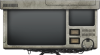 Usable device for observing the sub's sonar. Non-interactive. | ||||||||||
| Statistics* | ||||||||||
| Power Consumption | 100 kW | |||||||||
| Repairable | ||||||||||
| Required Skill | Electrical Engineering 55 | |||||||||
| Required Item | ||||||||||
| ||||||||||
The Sonar Monitor is an installation in Barotrauma.
Usage
Using the Sonar Monitor will show its GUI, it displays the sonar GUI. If connected to Sonar Transducer, and if the Sonar Transducer is enabled - the Sonar Monitor will show Sonar readings on it. Same as the Navigation Terminal, is has a visible radius of 100 meters.
Unlike the Navigation Terminal, the Sonar Monitor with the mineral scanner option active in the submarine editor will give it a functional mineral scanner which works in the same way it does on Handheld Sonars.
Connection Panel
| Connection Panel for Sonar Monitor Hover over pins to see their descriptions. | ||||||||||||||||
|---|---|---|---|---|---|---|---|---|---|---|---|---|---|---|---|---|
| ||||||||||||||||
| Requires: | ||||||||||||||||
| Installations | |
|---|---|
| Submarine Weapons | |
Small Turrets
|
Large Turrets
|
Loaders
| |
Other
| |
| Navigation | |
| Machines | |
| Electrical | |
| Structure | |
| Other | |
| Alien | |





