Navigation Terminal: Difference between revisions
(Updated infobox) |
(Passive sonar explained a bit more) |
||
| Line 14: | Line 14: | ||
While '''active''' the submarine will send a sonar ping in a 360 degree arch, anything it bounces off will be displayed on the GUI. | While '''active''' the submarine will send a sonar ping in a 360 degree arch, anything it bounces off will be displayed on the GUI. | ||
While '''passive''' the Navigation Terminal will | While '''passive''' instead of sending out sonar pings, the Navigation Terminal will scan for sound signatures, they can be generated by the submarine itself (nuclear reactor, engines) or underwater [[:Category:Creatures|Creatures]]. Similarly to active sonar, these sound signatures will bounce off of their surroundings and are displayed on the GUI, note that the range of passive sonar is dependent on how loud the submarine is. | ||
==I/O Interface== | ==I/O Interface== | ||
Revision as of 12:16, 9 December 2018
| Navigation Terminal | ||||||||
|---|---|---|---|---|---|---|---|---|
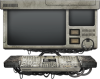
| ||||||||
| Statistics* | ||||||||
| Power Consumption | 100 kW | |||||||
| ||||||||
The Navigation Terminal is an installation in Barotrauma. It is a essential installation in any submarine, as it allows the player to steer the submarine.
Usage
Using the Navigation Terminal will show it's GUI, it displays an outline of the submarine and a reticle to steer the submarine.
The sonar can either be passive or active:
While active the submarine will send a sonar ping in a 360 degree arch, anything it bounces off will be displayed on the GUI.
While passive instead of sending out sonar pings, the Navigation Terminal will scan for sound signatures, they can be generated by the submarine itself (nuclear reactor, engines) or underwater Creatures. Similarly to active sonar, these sound signatures will bounce off of their surroundings and are displayed on the GUI, note that the range of passive sonar is dependent on how loud the submarine is.
I/O Interface
| Connection Panel for Navigation Terminal Hover over pins to see their descriptions. | ||||||||||||||||||||||||||||||
|---|---|---|---|---|---|---|---|---|---|---|---|---|---|---|---|---|---|---|---|---|---|---|---|---|---|---|---|---|---|---|
| ||||||||||||||||||||||||||||||
| Requires: | ||||||||||||||||||||||||||||||
| Installations | |
|---|---|
| Submarine Weapons | |
Small Turrets
|
Large Turrets
|
Loaders
| |
Other
| |
| Navigation | |
| Machines | |
| Electrical | |
| Structure | |
| Other | |
| Alien | |





