Searchlight: Difference between revisions
m (2 revisions imported) |
(Added img and power consumption, updated connection pannel, improved text for better clarity. Added versioning and removed cleanup tag.) |
||
| Line 1: | Line 1: | ||
{{ | {{Version|0.12.0.3}} | ||
{{Installations infobox | {{Installations infobox | ||
| name = Searchlight | | name = Searchlight | ||
| image = | | image = SearchLightBase.png | ||
| category = Machines | | category = Machines | ||
| powerconsumption = | | powerconsumption = 50 | ||
| imagewidth = 200 | | imagewidth = 200 | ||
}} | }} | ||
| Line 14: | Line 14: | ||
}} | }} | ||
'''Searchlight''' are stationary [[:Category:Installations| | '''Searchlight''' are stationary [[:Category:Installations|installation]] for shining light outside of the submarine. | ||
==Function== | ==Function== | ||
Searchlight can be useful for | Searchlight can be useful for illuminating the deep dark waters. It casts light in a long narrow cone towards where the Searchlight is aimed, useful for seeing potential targets or generally for observing the submarine's surroundings. | ||
To operate the Searchlight you need to have a crewmember manning a [[Periscope]]. Only one crewmember can operate a Periscope at a time. In the submarine editor, the Periscope's ''position_out'' pin must be wired to the Searchlight's ''position_in'' pin. The connected Searchlight is aimed using a crosshair that replaces the mouse when interacting with the Periscope (like a [[Coilgun|turret]]) and can be exited with a left click. The light can be toggled using the ''toggle_state'' wiring pin or it can be set via the ''set_light'' pin. | |||
==Connection Panel== | ==Connection Panel== | ||
{{Connection panel | {{Connection panel | ||
| input1 = toggle_state | | input1 = toggle_state | ||
| input1tt = | | input1tt = Toggles light on/off when an input of 1 is received. | ||
| input2 = power_in | | input2 = power_in | ||
| input2tt = Provides power to the Searchlight. | | input2tt = Provides power to the Searchlight. | ||
| input2color = red | |||
| input3 = position_in | | input3 = position_in | ||
| input3tt = Controls where the Searchlight is aiming. | | input3tt = Controls where the Searchlight is aiming. | ||
| input4 = set_light | |||
| input4tt = Sets light to on (1) or off (0), when a continuous signal is received. | |||
}} | }} | ||
{{Installations nav}} | {{Installations nav}} | ||
Revision as of 21:30, 13 April 2021

|
Data is potentially outdated |
| Last updated for version 0.12.0.3 The current game version is 1.4.4.1 |
| Searchlight | ||||||||
|---|---|---|---|---|---|---|---|---|
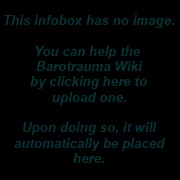
| ||||||||
| Statistics* | ||||||||
| Power Consumption | 50 kW | |||||||
| ||||||||
| Periscope | ||||||||
|---|---|---|---|---|---|---|---|---|

| ||||||||
| ||||||||
Searchlight are stationary installation for shining light outside of the submarine.
Function
Searchlight can be useful for illuminating the deep dark waters. It casts light in a long narrow cone towards where the Searchlight is aimed, useful for seeing potential targets or generally for observing the submarine's surroundings.
To operate the Searchlight you need to have a crewmember manning a Periscope. Only one crewmember can operate a Periscope at a time. In the submarine editor, the Periscope's position_out pin must be wired to the Searchlight's position_in pin. The connected Searchlight is aimed using a crosshair that replaces the mouse when interacting with the Periscope (like a turret) and can be exited with a left click. The light can be toggled using the toggle_state wiring pin or it can be set via the set_light pin.
Connection Panel
| Connection Panel for Searchlight Hover over pins to see their descriptions. | ||||||||||||||||||||||||||||||
|---|---|---|---|---|---|---|---|---|---|---|---|---|---|---|---|---|---|---|---|---|---|---|---|---|---|---|---|---|---|---|
| ||||||||||||||||||||||||||||||
| Requires: | ||||||||||||||||||||||||||||||
| Installations | |
|---|---|
| Submarine Weapons | |
Small Turrets
|
Large Turrets
|
Loaders
| |
Other
| |
| Navigation | |
| Machines | |
| Electrical | |
| Structure | |
| Other | |
| Alien | |





