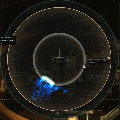Sonar: Difference between revisions
Tsubomi Kido (talk | contribs) (Updated Sonar mode descriptions and updated headers; Intermediate edit) |
No edit summary |
||
| (6 intermediate revisions by 2 users not shown) | |||
| Line 1: | Line 1: | ||
{{Version|stub=yes|stubnote=poor quality information, to add: finer details of sonar like engine/reactor, update rates, ranges, and relation to creature aggro}} | {{Version|stub=yes|stubnote=poor quality information, to add: finer details of sonar like engine/reactor, update rates, ranges, and relation to creature aggro, better quality media}} | ||
{{DisambigMsg|the game mechanic|other uses|Sonar (Disambiguation)}} | {{DisambigMsg|the game mechanic|other uses|Sonar (Disambiguation)}} | ||
'''Sonar''' in Barotrauma is used to navigate the underwater abyss, locate objectives, and identify threats. Some installations and handheld items have the added benefit of mineral finding. | '''Sonar''' in Barotrauma is used to navigate the underwater abyss, locate objectives, and identify threats. Some installations and handheld items have the added benefit of mineral finding. | ||
=Sonar Modes= | =Sonar Modes= | ||
==Passive Sonar== | ==Passive Sonar== | ||
Passive sonar works by | Passive sonar works by ''listening'' to the surrounding environment. Because sound is not being emitted, the player can stealthily pass by hostile [[Creatures]] without attracting them; though other [[Installations]] (e.g., {{hl|Large Engine}}) may produce sound which can attract Creatures. A downside is that the submarine must be within close proximity of the surrounding terrain; though surroundings that emit louder signals (e.g., [[Alien Ruins]]) will be more lit up on the Sonar monitor without having to be in close proximity. | ||
==Active Sonar== | ==Active Sonar== | ||
Active sonar works by | Active sonar works by ''emitting'' sound waves in all directions to map the environment. While emitting sound, creatures can be attracted to the sound and will prove hazardess if unprepared. With its risks, it allows greater ease of steering the submarine. | ||
===Directional Sonar=== | ===Directional Sonar=== | ||
Utilizing | Utilizing Active sonar, Directional sonar allows the player to control the direction in which the sonar emits sounds. | ||
=Mineral Scanner= | ===Mineral Scanner=== | ||
Utilizing Active sonar, the Mineral Scanner can detect nearby [[Minerals]]. Any detected Minerals will be marked with a small hexonal dot. Hovering the mouse over these will display the name of the Mineral. [[Plants|Collectable plants]], such as [[Sea Yeast Shroom]], will not be detected by the Mineral Scanner. | |||
[[Plants|Collectable plants]], such as [[Sea Yeast Shroom]], will not be detected by the Mineral Scanner. | |||
<gallery> | <gallery> | ||
Sonar_example2.png | Sonar_example2.png | ||
</gallery> | </gallery> | ||
<!-- | |||
==Technical Notes== | |||
The Sonar screen that can be seen in the Nav Terminal, Sonar Monitor, or Shuttle Navigation Terminal shows a radius of 100m (10,000cm). Each ping with Active sonar extends to that radius. | |||
--> | |||
<!-- | |||
(Sonar.Range * ping.Range) / zoom | |||
Range * activePings[pingIndex] / zoom | |||
Go more in depth once a better understanding is gained | |||
--> | |||
=Sonar Installations= | |||
* {{hl|Navigation Terminal}} | |||
* {{hl|Shuttle Navigation Terminal}} | |||
* {{hl|Sonar Monitor}} | |||
* {{hl|Sonar Transducer}} | |||
=Handheld Sonar= | |||
* {{hl|Handheld Sonar}} | |||
<!-- * {{hl|Sonar Beacon}} --> | |||
=Visible Objects= | =Visible Objects= | ||
== | ==[[Creatures]]== | ||
<!-- | |||
Mention: Creatures, Humans | |||
All Creatures are visible to sonar. | All Creatures are visible to sonar. | ||
| Line 43: | Line 52: | ||
Sonar_example4.png | Sonar_example4.png | ||
</gallery> | </gallery> | ||
--> | |||
== | ==Destructable Terrain== | ||
<!-- | |||
Mention: Ice Spires, Floating Ice Chunks, Cave Ice, Piezo Crystals | |||
<gallery> | <gallery> | ||
Piezo_crystal_sonar_echo.jpg | |||
</gallery> | </gallery> | ||
<gallery> | |||
Ice_Spire_Sonar.png | |||
</gallery> | |||
--> | |||
== | ==Artificial Structures== | ||
<!-- | |||
Mention: Outposts, Beacon Stations, Wrecks, Ruins | |||
Dormant, destroyed submarines are usually identified by a large oval teetering over the edge of an underwater cliff. | |||
<gallery> | <gallery> | ||
Sonar_example1.png | |||
</gallery> | </gallery> | ||
--> | |||
== | ==Sonar Disruption== | ||
Appearing as orange dots on the sonar, disruption occurs when something is obstructing the sonar's scanning capabilities. Can be caused by a multitude of different factors, such as [[Sonar Flora]], [[Volcanoes]], or EMP effects, like the attacks from a [[Black Moloch]]. When inside a sonar disruption field, it will be more difficult to navigate the submarine as terrain will improperly appear on the sonar, or not at all. | |||
<gallery> | |||
File:Sonar Flora.png|An example of how Sonar Flora disrups the Sonar | |||
File:barotrauma_volcano_002 - Copy.jpg|A Volcano on sonar | |||
</gallery> | |||
<!-- | |||
Sonar Flora, Volcanoes, Nuclear Explosions | |||
<gallery> | <gallery> | ||
Sonar_example3.png | |||
</gallery> | </gallery> | ||
--> | |||
==[[Ballast Flora]]== | ==[[Ballast Flora]]== | ||
| Line 75: | Line 98: | ||
</gallery> | </gallery> | ||
== | ==Currents== | ||
Strong currents capable of pushing, pulling, and shaking the submarine are visible as wavy blue lines. | |||
<gallery> | <gallery> | ||
Sonar_currents.jpg | |||
</gallery> | </gallery> | ||
{{Game Mechanics nav}} | |||
[[Category:Game Mechanics]] | [[Category:Game Mechanics]] | ||
Latest revision as of 12:22, 27 March 2024

|
Data is potentially outdated |
| Last updated for an unknown version Last mentioned in changelog 1.4.4.1 The current game version is 1.4.6.0 Stub Notes: poor quality information, to add: finer details of sonar like engine/reactor, update rates, ranges, and relation to creature aggro, better quality media |
| This article is about the game mechanic. For other uses, see Sonar (Disambiguation). |
Sonar in Barotrauma is used to navigate the underwater abyss, locate objectives, and identify threats. Some installations and handheld items have the added benefit of mineral finding.
Sonar Modes
Passive Sonar
Passive sonar works by listening to the surrounding environment. Because sound is not being emitted, the player can stealthily pass by hostile Creatures without attracting them; though other Installations (e.g., ![]() Large Engine) may produce sound which can attract Creatures. A downside is that the submarine must be within close proximity of the surrounding terrain; though surroundings that emit louder signals (e.g., Alien Ruins) will be more lit up on the Sonar monitor without having to be in close proximity.
Large Engine) may produce sound which can attract Creatures. A downside is that the submarine must be within close proximity of the surrounding terrain; though surroundings that emit louder signals (e.g., Alien Ruins) will be more lit up on the Sonar monitor without having to be in close proximity.
Active Sonar
Active sonar works by emitting sound waves in all directions to map the environment. While emitting sound, creatures can be attracted to the sound and will prove hazardess if unprepared. With its risks, it allows greater ease of steering the submarine.
Directional Sonar
Utilizing Active sonar, Directional sonar allows the player to control the direction in which the sonar emits sounds.
Mineral Scanner
Utilizing Active sonar, the Mineral Scanner can detect nearby Minerals. Any detected Minerals will be marked with a small hexonal dot. Hovering the mouse over these will display the name of the Mineral. Collectable plants, such as Sea Yeast Shroom, will not be detected by the Mineral Scanner.
Sonar Installations
Handheld Sonar
Visible Objects
Creatures
Destructable Terrain
Artificial Structures
Sonar Disruption
Appearing as orange dots on the sonar, disruption occurs when something is obstructing the sonar's scanning capabilities. Can be caused by a multitude of different factors, such as Sonar Flora, Volcanoes, or EMP effects, like the attacks from a Black Moloch. When inside a sonar disruption field, it will be more difficult to navigate the submarine as terrain will improperly appear on the sonar, or not at all.
-
An example of how Sonar Flora disrups the Sonar
-
A Volcano on sonar
Ballast Flora
The parasitic Ballast Flora will appear as tiny blue specks.
Currents
Strong currents capable of pushing, pulling, and shaking the submarine are visible as wavy blue lines.
| Game Mechanics | |
|---|---|
| Game Modes | |
| Survival | |
| Installations | |
| Other | |