Button: Difference between revisions
From Official Barotrauma Wiki
No edit summary |
(updated) |
||
| (8 intermediate revisions by 5 users not shown) | |||
| Line 1: | Line 1: | ||
{{Items infobox | {{Version|0.18.11.0}}{{Items infobox | ||
| image = Button.png | | image = Button.png | ||
| imagewidth = | | imagewidth = 65 | ||
| | | type = electrical | ||
| noreq = yes | | noreq = yes | ||
| deconstructor = Yes | |||
| fabricator = Yes | | fabricator = Yes | ||
| | | fabricatorskill = electrical | ||
| | | fabricatortime = 10 | ||
{{Hyperlink|FPGA Circuit}} | | deconstructortime = 10 | ||
| fabricatorskilllevel = 25 | |||
| fabricatormaterials = {{Hyperlink|Plastic}}<br>{{Hyperlink|FPGA Circuit|20}} | |||
| deconstructormaterials = {{Hyperlink|Plastic}} (x2)<br>{{Hyperlink|Copper|20}} | |||
| baseprice = 125 | |||
| outpostmultiplier = 1 | |||
| cityunbuyable = true | |||
| researchmultiplier = 1 | |||
| militarymultiplier = 1 | |||
| minemultiplier = 1 | |||
| engineeringmultiplier = 0.9 | |||
| outpostminavailable = 12 | |||
| cityminavailable = 12 | |||
| researchminavailable = 12 | |||
| militaryminavailable = 12 | |||
| mineminavailable = 12 | |||
| engineeringminavailable = 10 | |||
}} | }} | ||
The '''Button''' is an electrical component used to provide a signal when pressed. | |||
It is most commonly used in tandem with a [[Signal Check Component]] to provide custom user interactions. | |||
= | = Connection Panel = | ||
{{Connection panel | {{Connection panel | ||
| output1 = | |output1=Signal_Out | ||
| output1tt = Outputs a signal | |output1tt=Outputs a signal of 1 for one frame when pressed. | ||
}} | }} | ||
= | = Media = | ||
<gallery widths= | <gallery widths=200 heights=100> | ||
Button Sound.ogg | |||
</gallery> | </gallery> | ||
[[Category:Electrical Components]] | |||
{{ | {{Components Nav}} | ||
Revision as of 18:12, 17 June 2022

|
Data is potentially outdated |
| Last updated for version 0.18.11.0 Last mentioned in changelog 1.4.5.0 The current game version is 1.4.6.0 |
| Button | |||||||||||||||||||||||||||||||||||
|---|---|---|---|---|---|---|---|---|---|---|---|---|---|---|---|---|---|---|---|---|---|---|---|---|---|---|---|---|---|---|---|---|---|---|---|
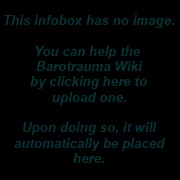
| |||||||||||||||||||||||||||||||||||
| Crafting | |||||||||||||||||||||||||||||||||||
| Fabricator Requirements |
Skill:
| ||||||||||||||||||||||||||||||||||
| Deconstructor Yield | |||||||||||||||||||||||||||||||||||
| Store | |||||||||||||||||||||||||||||||||||
| 125 mk | |||||||||||||||||||||||||||||||||||
| |||||||||||||||||||||||||||||||||||
| |||||||||||||||||||||||||||||||||||
The Button is an electrical component used to provide a signal when pressed.
It is most commonly used in tandem with a Signal Check Component to provide custom user interactions.
Connection Panel
| Connection Panel for Button Hover over pins to see their descriptions. | ||||||
|---|---|---|---|---|---|---|
| ||||||
| Requires: |
Media
| Electrical Components | |
|---|---|
| Alarms | |
| Detectors | |
| Interactable | |
| Wiring Components | |
| Misc | |

