Campaign Settings: Difference between revisions
Jade Harley (talk | contribs) (Created page with "{{Version|0.18.15.0}} right|1000px|A picture of the singleplayer "new game" menu. = Main Settings = == Save Name == Self explanatory, the...") |
No edit summary |
||
| (7 intermediate revisions by 3 users not shown) | |||
| Line 1: | Line 1: | ||
{{Version|0.18.15.0}} | {{Version|0.18.15.0}} __NOTOC__ | ||
[[File:Campaign Settings Menu.png|right| | [[File:Campaign Settings Menu.png|right|1250px|A picture of the singleplayer "new game" menu.]] | ||
= Main Settings = | = Main Settings = | ||
| Line 15: | Line 15: | ||
= Difficulty Settings = | = Difficulty Settings = | ||
These settings can be accessed with the "Settings" button. | These settings can be accessed with the "Settings" button. | ||
== | == Presets == | ||
There are 3 difficulty presets to choose from—Easy, Normal, and Hard. | There are 3 difficulty presets to choose from—Easy, Normal, and Hard. | ||
* Easy | * Easy | ||
** Jovian | ** Enable tutorial: On | ||
** Starting | ** Enable Jovian radiation: Off | ||
** Starting | ** Starting supplies: High | ||
** Starting balance: High | |||
** Difficulty: Easy | ** Difficulty: Easy | ||
** Max | ** Max missions per round: 3 | ||
* Normal | * Normal | ||
** Jovian | ** Enable tutorial: On | ||
** Starting | ** Enable Jovian radiation: Off | ||
** Starting | ** Starting supplies: Normal | ||
** Starting balance: Medium | |||
** Difficulty: Medium | ** Difficulty: Medium | ||
** Max | ** Max missions per round: 2 | ||
* Hard | * Hard | ||
** Jovian | ** Enable tutorial: Off | ||
** Starting | ** Enable Jovian radiation: Off | ||
** Starting | ** Starting supplies: Low | ||
** Starting balance: Low | |||
** Difficulty: Hard | ** Difficulty: Hard | ||
** Max | ** Max missions per round: 1 | ||
== Enable Tutorial == | |||
{{Main|Jovian Radiation}}<pre>Start the game in a tutorial outpost and learn the basics of navigating through the campaign mode!</pre> | |||
Enables the campaign tutorial, which is only available in singleplayer. | |||
== Enable Jovian Radiation == | == Enable Jovian Radiation == | ||
{{Main|Jovian Radiation}} | {{Main|Jovian Radiation}}<pre>The radiation belts around Jupiter are slowly becoming more intense, forcing Europans to delve deeper below the moon's icy crust. | ||
In practice, this feature slowly pushes you towards the more dangerous areas of the game, ensuring a gradual increase in difficulty.</pre> | |||
Sets the Jovian Radiation mechanic on or off. | |||
== Starting Supplies == | == Starting Supplies == | ||
{{Main|Starting Supplies}} | {{Main|Starting Supplies}}<pre>How many items will the selected submarine start with.</pre> | ||
Sets the starting | Sets the starting item set. | ||
== Starting Balance == | |||
<pre>How much money is received at the start of a campaign. Also effects which starting submarine can be bought.</pre> | |||
Sets the starting balance—Low: 6,000 mk, Medium: 8,500 mk, High: 10,000 mk.<br> | |||
The price of the selected starter submarine will be subtracted from the starting balance, and one cannot be selected if it's price is higher than the base starting balance. | |||
== Difficulty == | |||
<pre>The difficulty setting affects how the level is generated and what kinds of random encounters you may face during the mission. | |||
Expect more environmental hazards, larger numbers of creatures and more dangerous enemies on higher difficulty levels.</pre> | |||
Sets the extra event manager difficulty and the level difficulty multiplier of the campaign.<br> | |||
* Easy | |||
** -15 event manager difficulty | |||
** 60% level difficulty | |||
* Medium | |||
** +0 event manager difficulty | |||
** 100% level difficulty | |||
* Hard | |||
** +20 event manager difficulty | |||
** 160% level difficulty | |||
* Hellish | |||
** +60 event manager difficulty | |||
** 1000% level difficulty | |||
The secret "Hellish" difficulty can be selected by pressing {{Key|Shift}} and {{Key|Mouse|Left}} on the <code>></code> button while the difficulty is set to "Hard". | |||
== Max Missions per Round == | |||
<pre>How many missions can be selected for a given round</pre> | |||
Sets the limit on the number of missions that can be selected each round (1 - 10). Set to 2 by default. | |||
{{Guides nav}} | |||
Revision as of 13:28, 30 December 2023

|
Data is potentially outdated |
| Last updated for version 0.18.15.0 Last mentioned in changelog 1.0.7.0 The current game version is 1.4.6.0 |
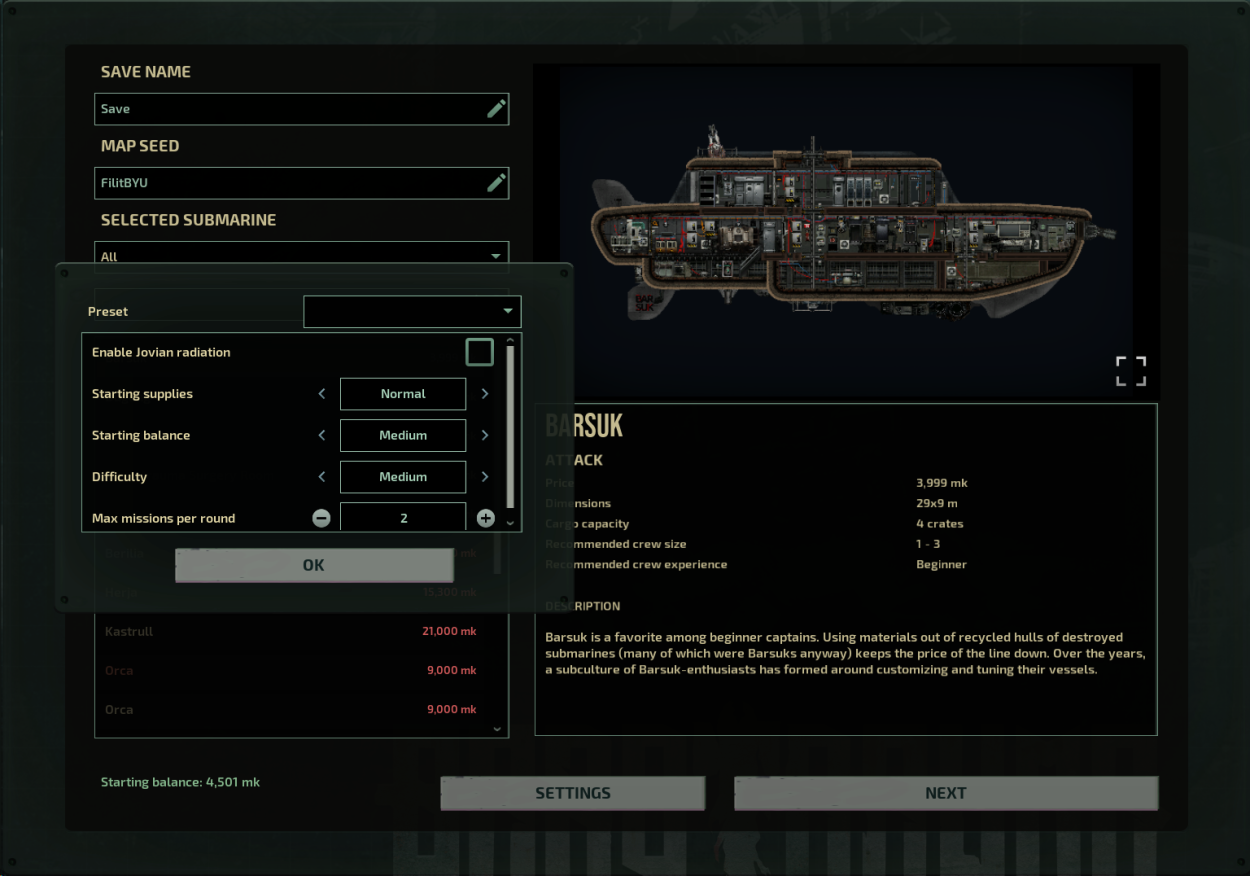
Main Settings
Save Name
Self explanatory, the name of the campaign save.
Map Seed
The seed the game uses to generate the campaign map.
Selected Submarine
The starting submarine. The price of the submarine will be deducted from the Starting balance.
Submarines with a price greater than the starting balance will be unselectable.
Difficulty Settings
These settings can be accessed with the "Settings" button.
Presets
There are 3 difficulty presets to choose from—Easy, Normal, and Hard.
- Easy
- Enable tutorial: On
- Enable Jovian radiation: Off
- Starting supplies: High
- Starting balance: High
- Difficulty: Easy
- Max missions per round: 3
- Normal
- Enable tutorial: On
- Enable Jovian radiation: Off
- Starting supplies: Normal
- Starting balance: Medium
- Difficulty: Medium
- Max missions per round: 2
- Hard
- Enable tutorial: Off
- Enable Jovian radiation: Off
- Starting supplies: Low
- Starting balance: Low
- Difficulty: Hard
- Max missions per round: 1
Enable Tutorial
Main article: Jovian Radiation
Start the game in a tutorial outpost and learn the basics of navigating through the campaign mode!
Enables the campaign tutorial, which is only available in singleplayer.
Enable Jovian Radiation
Main article: Jovian Radiation
The radiation belts around Jupiter are slowly becoming more intense, forcing Europans to delve deeper below the moon's icy crust. In practice, this feature slowly pushes you towards the more dangerous areas of the game, ensuring a gradual increase in difficulty.
Sets the Jovian Radiation mechanic on or off.
Starting Supplies
Main article: Starting Supplies
How many items will the selected submarine start with.
Sets the starting item set.
Starting Balance
How much money is received at the start of a campaign. Also effects which starting submarine can be bought.
Sets the starting balance—Low: 6,000 mk, Medium: 8,500 mk, High: 10,000 mk.
The price of the selected starter submarine will be subtracted from the starting balance, and one cannot be selected if it's price is higher than the base starting balance.
Difficulty
The difficulty setting affects how the level is generated and what kinds of random encounters you may face during the mission. Expect more environmental hazards, larger numbers of creatures and more dangerous enemies on higher difficulty levels.
Sets the extra event manager difficulty and the level difficulty multiplier of the campaign.
- Easy
- -15 event manager difficulty
- 60% level difficulty
- Medium
- +0 event manager difficulty
- 100% level difficulty
- Hard
- +20 event manager difficulty
- 160% level difficulty
- Hellish
- +60 event manager difficulty
- 1000% level difficulty
The secret "Hellish" difficulty can be selected by pressing ![]() and
and ![]() on the
on the > button while the difficulty is set to "Hard".
Max Missions per Round
How many missions can be selected for a given round
Sets the limit on the number of missions that can be selected each round (1 - 10). Set to 2 by default.
| Guides | |||||
|---|---|---|---|---|---|
| Gameplay | |||||
| Hosting | |||||
| In-Game | Dedicated Servers | ||||
| Tools & Modding | |||||
| Editors | XML | Other | |||
|
XML and how Barotrauma uses it |
|||||