Steel Cabinet: Difference between revisions
From Official Barotrauma Wiki
BTGamepedia>CaithLoki42553 No edit summary |
BTGamepedia>Stritious No edit summary |
||
| Line 1: | Line 1: | ||
{{ | {{Stub}} | ||
{{Images needed|Need example image of a cabinet opened.}} | {{Images needed|Need example image of a cabinet opened.}} | ||
{{Installations infobox | {{Installations infobox | ||
| name = Large Steel Cabinet | | name = Large Steel Cabinet | ||
| image = | | image = Large Steel Cabinet.png | ||
| imagewidth = 220 | | imagewidth = 220 | ||
| itemslots = 30 small item slots | | itemslots = 30 small item slots | ||
| Line 10: | Line 10: | ||
{{Installations infobox | {{Installations infobox | ||
| name = Medium Steel Cabinet | | name = Medium Steel Cabinet | ||
| image = | | image = Medium Steel Cabinet.png | ||
| imagewidth = 140 | |||
| itemslots = 15 small item slots | |||
}} | |||
{{Installations infobox | |||
| name = Vault | |||
| image = Vault.png | |||
| imagewidth = 140 | | imagewidth = 140 | ||
| itemslots = 15 small item slots | | itemslots = 15 small item slots | ||
| Line 17: | Line 24: | ||
==Usage== | ==Usage== | ||
Upon interacting with a steel cabinet, it will open a GUI table of slots for items. From here the player can drag and drop items into the table to store them. They can hold up to a max of 30 items. | Upon interacting with a large steel cabinet, it will open a GUI table of slots for items. From here the player can drag and drop items into the table to store them. They can hold up to a max of 30 items. | ||
Medium steel cabinet can hold up to 15 items. Vaults can hold 15 items, but they usually can only be accessed by captains or security guards. | |||
==Gallery== | |||
<gallery widths="90" heights="150"> | |||
Large Steel Cabinet.png|A large steel cabinet. | |||
Medium Steel Cabinet.png|A medium steel cabinet. | |||
Medium Steel Cabinet2.png|A medium steel cabinet. | |||
Vault.png|A vault. | |||
</gallery> | |||
{{Installations nav}} | {{Installations nav}} | ||
[[Category:Installations]] | [[Category:Installations]] | ||
Revision as of 10:55, 11 January 2020
Template:Stub Template:Images needed
| Large Steel Cabinet | ||||||||
|---|---|---|---|---|---|---|---|---|

| ||||||||
| Statistics* | ||||||||
| Item Slots | 30 small item slots | |||||||
| ||||||||
| Medium Steel Cabinet | ||||||||
|---|---|---|---|---|---|---|---|---|

| ||||||||
| Statistics* | ||||||||
| Item Slots | 15 small item slots | |||||||
| ||||||||
| Vault | ||||||||
|---|---|---|---|---|---|---|---|---|
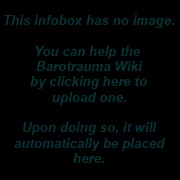
| ||||||||
| Statistics* | ||||||||
| Item Slots | 15 small item slots | |||||||
| ||||||||
Steel cabinets, also referred to as lockers, are simple installations that act as a storage space. They prove beneficial in freeing up space in a crew member's inventory, as well as organizing items in general.
Usage
Upon interacting with a large steel cabinet, it will open a GUI table of slots for items. From here the player can drag and drop items into the table to store them. They can hold up to a max of 30 items. Medium steel cabinet can hold up to 15 items. Vaults can hold 15 items, but they usually can only be accessed by captains or security guards.
Gallery
-
A large steel cabinet.
-
A medium steel cabinet.
-
A medium steel cabinet.
-
A vault.
| Installations | |
|---|---|
| Submarine Weapons | |
Small Turrets
|
Large Turrets
|
Loaders
| |
Other
| |
| Navigation | |
| Machines | |
| Electrical | |
| Structure | |
| Other | |
| Alien | |







