Human: Difference between revisions
(Article originally written by [http://undertowgames.com Regalis]) |
BTGamepedia>QuaternionMark No edit summary |
||
| Line 6: | Line 6: | ||
New head sprites can also be added by placing them in the same "Human" folder. Male heads should be named "head[id].png" and female heads "fhead[id].png". To make the sprites appear in the game, "maleheadid" and "femaleheadid" attributes in the human configuration file ("human.xml" by default) must be changed to include the ID of the new sprites. For example, if there are sprites from head1.png up to head10.png in the folder, "maleheadid" should be set to "1,10". | New head sprites can also be added by placing them in the same "Human" folder. Male heads should be named "head[id].png" and female heads "fhead[id].png". To make the sprites appear in the game, "maleheadid" and "femaleheadid" attributes in the human configuration file ("human.xml" by default) must be changed to include the ID of the new sprites. For example, if there are sprites from head1.png up to head10.png in the folder, "maleheadid" should be set to "1,10". | ||
It should be noted that if you are using custom sprites, other players won't see them in the multiplayer mode unless they are using | It should be noted that if you are using custom sprites, other players won't see them in the multiplayer mode unless they are using [[Content Packages]] with the same custom sprites. | ||
Revision as of 02:22, 1 August 2015
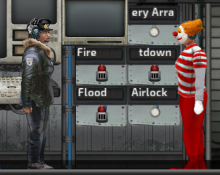
The characters in Subsurface are randomly generated from a set of different head and body sprites. In the single player mode, the characters get a random name, but in the multiplayer mode the player can choose the name themselves.
The random names are configured in three different files: firstnames.txt, ffirstnames.txt and lastnames.txt, all of which are in the "Content/Characters/Human" folder by default. The first two are for male and female names respectively, and the third is for last names. New names can be added simply by putting them on a separate line in the file.
New head sprites can also be added by placing them in the same "Human" folder. Male heads should be named "head[id].png" and female heads "fhead[id].png". To make the sprites appear in the game, "maleheadid" and "femaleheadid" attributes in the human configuration file ("human.xml" by default) must be changed to include the ID of the new sprites. For example, if there are sprites from head1.png up to head10.png in the folder, "maleheadid" should be set to "1,10".
It should be noted that if you are using custom sprites, other players won't see them in the multiplayer mode unless they are using Content Packages with the same custom sprites.