Alien Button: Difference between revisions
From Official Barotrauma Wiki
Wheatley1001 (talk | contribs) m (Added function) |
Wheatley1001 (talk | contribs) m (Added audio) |
||
| Line 1: | Line 1: | ||
{{Version|0.17.15.0|stub=yes|stubnote=Fix image preview not working. Add gallery | {{Version|0.17.15.0|stub=yes|stubnote=Fix image preview not working. Add gallery.}} | ||
{{Installations infobox | {{Installations infobox | ||
| image =alien button.png | | image =alien button.png | ||
| Line 22: | Line 22: | ||
<gallery widths= 280 heights= 200> | <gallery widths= 280 heights= 200> | ||
</gallery> | </gallery> | ||
==Audio== | |||
<gallery widths= 200 heights= 180> | |||
File:AlienButton.ogg|An Alien Button being pressed | |||
</gallery> | |||
{{Installations nav}} | {{Installations nav}} | ||
Revision as of 18:15, 15 May 2022

|
Data is potentially outdated |
| Last updated for version 0.17.15.0 The current game version is 1.3.0.4 Stub Notes: Fix image preview not working. Add gallery. |
| Alien Button | ||||||||
|---|---|---|---|---|---|---|---|---|
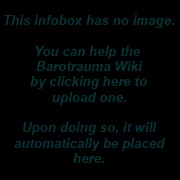
| ||||||||
| ||||||||
The Alien Button is an Alien installation found in Alien Ruins.
Function
The Alien Button is used to operate Alien Doors. They are functionally identical to regular buttons.
Connection Panel
| Connection Panel for Alien Button Hover over pins to see their descriptions. | ||||||
|---|---|---|---|---|---|---|
| ||||||
| Requires: |
Gallery
Audio
-
An Alien Button being pressed
| Installations | |
|---|---|
| Submarine Weapons | |
Small Turrets
|
Large Turrets
|
Loaders
| |
Other
| |
| Navigation | |
| Machines | |
| Electrical | |
| Structure | |
| Other | |
| Alien | |





